RAMUS
Project by Vitaliy Yakovchuk
Java-based IDEF0 & DFD Modeler

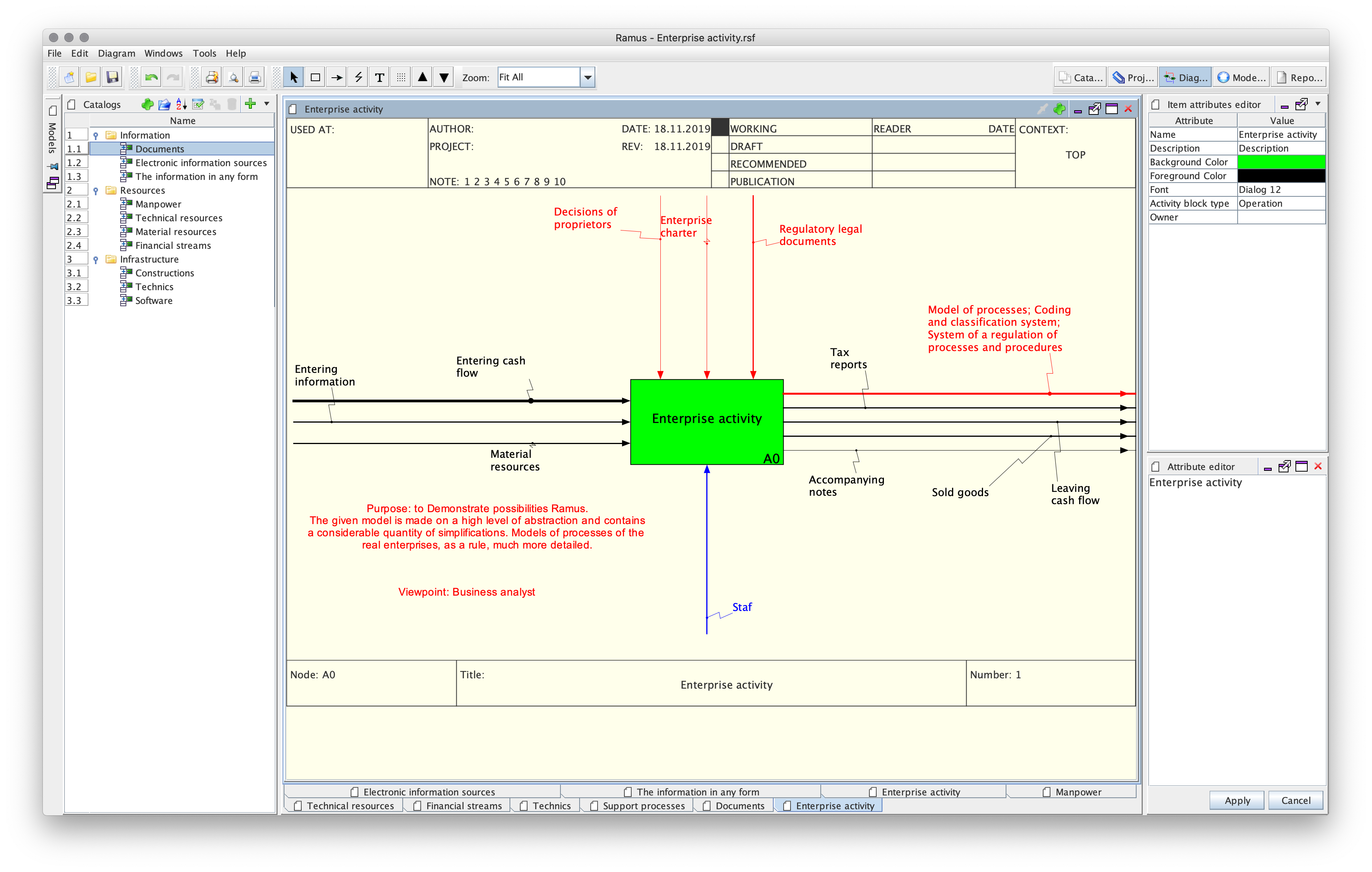
How to Start the Application
Step 1: Install JDK
Download and install the Oracle JDK.
Step 2: Run the Application
In the console, navigate to the project folder and run:
./gradlew runLocal
Step 3: Test the Application
For Linux (Tested on Ubuntu 20.04 and Fedora 34)
-
Clone the Repository:
git clone https://github.com/Vitaliy-Yakovchuk/ramus.git -
Navigate to the Project Folder:
cd ramus -
Run the Application:
./gradlew runLocal
Optional: Create a Shortcut to Launch the Application
- Open your
.bash_aliasesfile:nano ~/.bash_aliases -
Add the following alias to easily launch the application:
alias ramus='cd ~/path/to/ramus/folder/ && ./gradlew runLocal &' -
Save the file and reload it:
source ~/.bash_aliases - Now, you can simply run
ramusin the terminal to launch the application.
MacOS (Optimized Fork)
This is a macOS‑optimized fork of the Ramus IDEF0/DFD modeling tool. It focuses on native macOS integration and packaging. Windows support is not a goal here and may not work properly.
Download: the latest macOS DMG is available in this repository’s GitHub Releases section.
License: see LICENSE in this repository (unchanged from upstream).
Requirements (macOS)
- macOS with developer tools (preinstalled utilities:
sips,iconutil). - JDK 21+ with
jdeps,jlink, andjpackage(full JDK, not JRE). For best results, install a standard Temurin/Oracle JDK. - Optional (icon conversion fallback):
dwebpfrom thewebppackage (e.g.,brew install webp).
Tip: This project supports local overrides without changing your shell’s JAVA_HOME.
Quick Start
1) Build a macOS .app for quick testing
./gradlew :local-client:createMacApp
open local-client/build/mac-app/Ramus.app
2) Build a standalone DMG (recommended)
./gradlew :local-client:macDmg
open dest-macos
The DMG contains a standalone app that does not require users to install Java.
Alternatively, download the latest DMG from this repository’s GitHub Releases section.
Configuration (Optional)
If you keep multiple JDKs, add a local file to point packaging to a specific JDK. These files are ignored by git.
- Create
gradle-local.propertiesin the repo root (example):
# Full JDK used for packaging (jdeps, jlink, jpackage)
packagingJavaHome=/Library/Java/JavaVirtualMachines/temurin-21.jdk/Contents/Home
# Disable jlink and bundle a full JDK instead (bigger DMG but simpler)
# packagingUseJlink=false
# Optional explicit module path for jlink (if you want to use modules from a different JDK)
# packagingJmodsPath=/Library/Java/JavaVirtualMachines/temurin-21.jdk/Contents/Home/jmods
Alternatively, you can set org.gradle.java.home in gradle.properties (also ignored by git) if you want Gradle itself to run on a particular JDK.
Build Tasks Summary
:local-client:createMacApp- Creates a dev
.appunderlocal-client/build/mac-app/Ramus.app. - Uses a generated
.icnsand sets Dock icon flags for a native look.
- Creates a dev
:local-client:macDmg- Full packaging pipeline: generates
.icns→ optionaljlinkruntime →jpackageDMG. - Outputs to
dest/macos/. - If
jlinkisn’t available, it automatically bundles the full JDK atpackagingJavaHome.
- Full packaging pipeline: generates
:local-client:makeIcns- Converts
packaging/macos/AppIcon.appiconsetinto a.icnsusingsips/iconutil.
- Converts
Running From Source (Optional)
You can still run directly from sources:
./gradlew :local-client:runLocal
Note: the dev run uses your local Java installation; for the full native experience use the .app or DMG.
Contributing
Contributions are very welcome—bug reports, macOS improvements, docs, and packaging tweaks. Please open issues or pull requests.
What’s new in 2.0.2
- macOS app bundle and DMG packaging via Gradle + jpackage.
- Proper Dock icon and Info.plist; icons are sourced from
packaging/macos/AppIcon.appiconsetand converted to.icnsduring build (uses macOSsips/iconutil; falls back todwebpif needed). - Uses the macOS system menu bar (
apple.laf.useScreenMenuBar=true). - macOS keyboard shortcuts use the Command key (⌘) via the platform menu shortcut mask (e.g., ⌘S, ⌘O, ⌘Z, ⌘⇧S, etc.).
- Standalone distribution: bundles a Java runtime. Optionally uses
jlinkto create a minimized runtime; falls back to bundling the full JDK ifjlinkisn’t available. - Modernized build/toolchain: project compiles for Java 17 (upstream used Java 8) and uses a recent Gradle (8.x). Packaging targets JDK 21 for the bundled runtime.